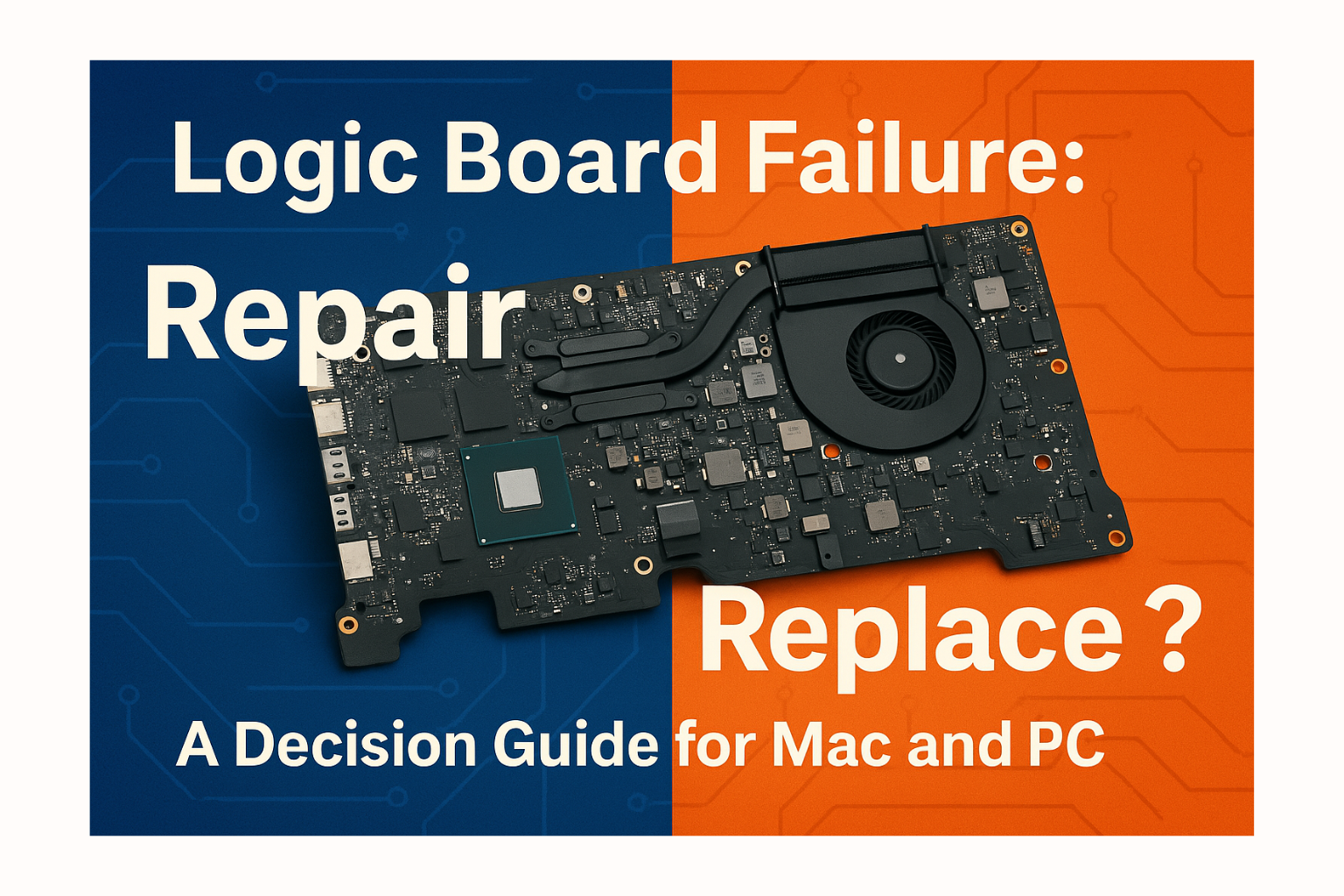Has your computer, whether a Mac or PC, started acting strangely—refusing to turn on, powering up without a display, or continuously malfunctioning after basic troubleshooting? There's a high probability that the "Logic Board" (or Motherboard in PCs) is the culprit. This is the critical core of your computer, controlling every function. Therefore, deciding whether to "repair" or "replace" it is a big decision that requires careful consideration. This article will help you assess the situation and provide guidance for making the most cost-effective choice.
What is a Logic Board / Motherboard?
What is a Logic Board / Motherboard?
A Logic Board (for Apple Mac) or Motherboard (for general PCs) is the main circuit board that acts as the central hub connecting all hardware components in a computer. This includes the CPU, RAM, GPU (in some cases), SSD/HDD, various ports, as well as chipsets and electronic circuits that control all machine operations. If the Logic Board is damaged, the computer will either not function normally or might not even power on.
Symptoms Indicating Logic Board Damage
Symptoms Indicating Logic Board Damage
- Computer won't turn on or is unresponsive: You press the Power button, and nothing happens—no indicator lights, no sound.
- Powers on but no display: Fans spin, lights turn on, but the screen remains black, or you hear unusual Beep Codes (for PCs).
- Frequent random restarts or freezes: Even after reinstalling Windows/macOS, the issue persists.
- Certain ports not working: For example, USB, Thunderbolt, or HDMI ports are unresponsive.
- Cooling system malfunctions: Fans spin at full speed constantly even under light load, or they don't spin at all.
- Burning smell or visible burn marks on the circuit board: If you open the computer, you might find physical signs of damage.
Logic Board Failure: Repair or Replace?
The decision depends on several factors, especially for the average user. Here's what you need to consider:
1. Age of the Computer
- Computers 1-3 years old: If it's a newer model and still within its warranty period, repairing or claiming under warranty with the manufacturer is usually the best option, as the cost might be significantly lower or even free.
- Computers 3-5 years old: Repair is still possible, but you'll need to consider the cost. If it's a minor issue, such as replacing a power management IC, repair might be worthwhile. However, if the damage is extensive, it might not be.
- Computers older than 5 years: In most cases, repairing the Logic Board/Motherboard is generally not cost-effective. The technology is outdated, performance might not meet current needs, and other components may soon start to fail.
2. Cost of Repair vs. Replacement
- Get a repair estimate: Contact an authorized service center or a specialized repair shop for a quote to repair the Logic Board/Motherboard.
- Repairing a Logic Board/Motherboard often means replacing the entire board because certain components are integrated, or component-level repair is highly complex and requires specialized expertise.
- The price of a new Logic Board/Motherboard is often very high, especially for Macs, potentially amounting to 60-80% of the cost of a new machine, or sometimes even more.
- Compare with the price of a new computer:
- If the repair cost exceeds 50-60% of the price of a new computer (of the model you'd like to buy), purchasing a new machine is usually the more cost-effective long-term solution.
- You'll get newer technology, better performance, and a full warranty.
3. Current and Future Usage Needs
- Do you need higher performance? If your old computer's specifications are becoming obsolete or insufficient for your current needs (e.g., 4K video editing, playing new games, or specialized work), investing in a new machine will be a better solution.
- Do you only use it for basic tasks? If you primarily use your computer for web Browse, watching movies, and document creation, and the original specs are sufficient, then a minor repair might be a good option if the cost isn't too high.
4. Data and Security
- If the Logic Board fails and your computer won't turn on, you might not be able to access data on your SSD/HDD. If the data is critical, you may need to consider the cost of data recovery.
- Logic Board repairs can carry some data risks. Always back up your important data beforehand.
Conclusion and Recommendations
Deciding between "repairing" or "replacing" when your Logic Board fails doesn't have a single answer, but there are clear guidelines:
- Repair if:
- The computer is still under warranty.
- It's a newer model (under 3 years old) and the repair cost isn't too high (not exceeding 30-40% of a new machine's price).
- The repair technician is reputable and capable of expert component-level repairs (for certain cases where repair is affordable).
- You are satisfied with the current performance of the device.
- Replace if:
- The computer is older than 5 years.
- The cost of Logic Board/Motherboard repair is very high, nearing or exceeding the price of a new machine with similar specifications.
- You need higher performance, more modern technology, or new features.
- The warranty has expired, and there are no trustworthy repair shops offering reasonable prices.
The most important step is to consult with a specialized technician or a trusted service center to accurately diagnose the problem and estimate the cost. This will help you make the most cost-effective investment.