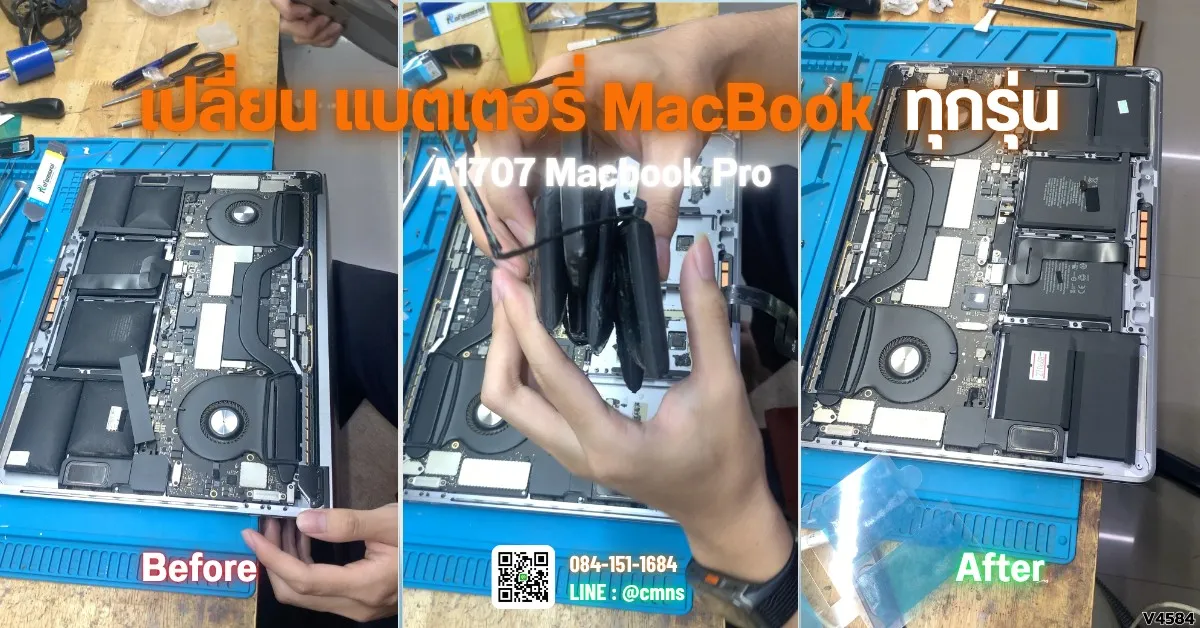My MacBook's battery doesn't last long" is just the beginning symptom of battery degradation. There is another, more dangerous sign that should never be ignored: a "swollen battery." Besides being a safety hazard, it can also damage other parts of your computer. Today, we have a case of a 15-inch MacBook Pro (model A1707) that a client brought to cmns Mac Repair Chiang Mai with very obvious signs of swelling.
Condition Before Repair:
- Device: MacBook Pro 15-inch (Model A1707)
- Symptoms: The internal battery was severely swollen, pushing the trackpad and keyboard upwards. Most critically, it bent the Top Case (chassis) out of shape, preventing the lid from closing flush against the body. This left a noticeable gap, which could lead to further screen damage if pressure were applied.
The Repair Process by cmns Mac Repair Chiang Mai: Replacing a swollen battery requires extra caution compared to a standard case due to the high risks involved:
- Safety Disconnection: First, our technician opens the back cover and immediately disconnects the battery from the Logic Board to cut off power and minimize risk.
- Removing the Swollen Battery: This is the most critical step. We use a special chemical solvent designed to dissolve battery adhesive and plastic prying tools to slowly and gently remove each battery cell. This is done with extreme care to prevent puncturing the cells, which could cause sparks or a fire.
- Surface Cleaning: All old adhesive residue is removed from the chassis to ensure the new battery can be installed securely and flatly.
- Installing and Testing the New Battery: A new, high-quality battery is installed. The machine is reassembled, and we test its functionality, checking the battery status in the OS (Cycle Count, Full Charge Capacity) to ensure everything is perfect.
Result After Repair: The MacBook Pro is back to its normal state. The chassis, which had been bent, is now straight, allowing the lid to close perfectly flush again. The trackpad clicks normally, and most importantly, the danger from the swollen battery is eliminated. The client gets back a safe and fully functional machine.
Why Choose cmns Mac Repair Chiang Mai for this Repair?
- Safety First: We have the experience and know-how to handle dangerous, swollen batteries correctly.
- Specialized Tools & Solvents: Removing a heavily glued-in battery requires the right chemicals and tools to avoid damaging the chassis.
- High-Quality Batteries: We use premium-grade replacement batteries with safety certifications for reliable performance.
- Solving the Root Problem: We don't just replace the battery; we ensure your machine's physical integrity is restored.
Contact Us! If your MacBook is starting to show signs of swelling, the lid won't close, or the trackpad is hard to click, don't ignore it! Bring your machine to us for a safety inspection right away.
- Phone: 084-151-1684
- Line ID: @cmns
- Facebook Page: https://www.facebook.com/CmnsShop