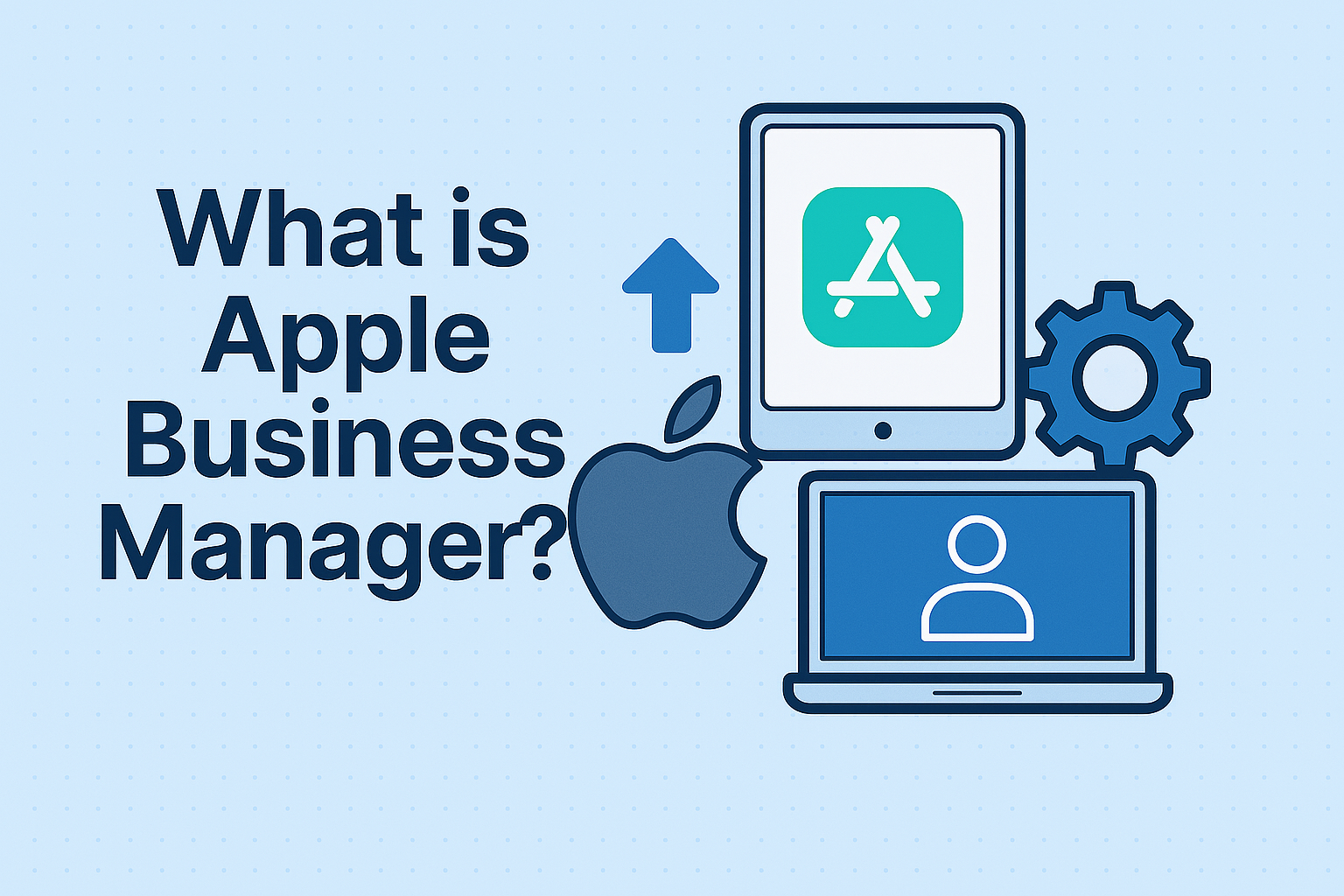What is Apple Business Manager? Your Organization's Device Management Platform
In an era where technology plays a crucial role in driving businesses, Apple devices like iPhone, iPad, Mac, and Apple TV have become popular tools among employees and organizations. However, managing a large number of devices, installing apps, configuring settings, and ensuring security for each employee can be a complex and time-consuming task. This is where Apple Business Manager (ABM) plays a pivotal role.
Apple Business Manager (ABM) is a free web-based platform designed by Apple specifically for businesses and organizations to simplify the management of Apple devices and content (apps, books) in an efficient and secure manner. It covers everything from initial deployment to lifecycle management of the devices.
ABM is more than just a Mobile Device Management (MDM) system; it's a central hub that consolidates key Apple services for businesses, allowing IT administrators to control and manage hundreds or even thousands of devices from a single location.
What Does Apple Business Manager Work With?
ABM doesn't operate in isolation. It integrates with other systems to provide a complete management solution:
- MDM (Mobile Device Management) Solution: ABM works in conjunction with MDM solutions (such as Jamf Pro, Microsoft Intune, VMware Workspace ONE UEM, Cisco Meraki Systems Manager) to enable administrators to remotely set up, enforce security policies, install apps, and manage devices.
- App Store and Apple Books: ABM allows organizations to easily purchase and distribute apps and books in volume through the Volume Purchase Program (VPP), eliminating the need for employees' personal Apple IDs.
- Managed Apple IDs: ABM enables organizations to create and manage Apple IDs specifically for their employees. Unlike personal Apple IDs, the organization controls access rights and settings, making data and account management more secure and aligned with company policies.
Key Benefits of Apple Business Manager for Businesses
Utilizing Apple Business Manager brings several significant advantages for organizations:
- Automated Device Enrollment (ADE):
- This is the core of ABM! When Apple devices are purchased from Apple or an authorized reseller, they are automatically linked to the organization's ABM account.
- When an employee first activates the device, it is automatically configured and enrolled with the organization's MDM system, requiring no hands-on intervention from IT staff (Zero-touch Deployment).
- This dramatically saves IT time and resources, allowing employees to start using their devices immediately.
- Volume Purchase of Apps and Books (Apps and Books - Volume Purchase Program):
- Purchase licenses for both free and paid applications in bulk (VPP).
- Flexibly distribute apps to devices or Managed Apple IDs without needing to repurchase licenses when employees change.
- Centralized control over app installation and uninstallation.
- Managed Apple IDs:
- Create Apple IDs for each employee under the organization's domain (@yourcompany.com).
- Control access to services (e.g., iCloud Drive, Apple Books; Managed Apple IDs typically cannot access the App Store or make personal purchases).
- Assign roles and permissions to users and sub-administrators.
- Helps maintain the security of organizational data, separate from employees' personal information.
- Enhanced Security and Control:
- Enforce security policies such as complex passwords, data encryption, and network settings.
- Remotely wipe or lock devices if they are lost or stolen.
- Integration with Existing Systems:
- ABM can integrate with organizational authentication systems like Microsoft Azure Active Directory (Azure AD) or Google Workspace, simplifying user account management.
- Versatile Use Cases:
- Suitable for businesses of all sizes, from small startups adopting Apple devices to large enterprises with thousands of devices.
- Supports use in various industries, including general business, education (Apple School Manager), and healthcare.
Who Should Use Apple Business Manager?
- Businesses of all sizes: From startups to large enterprises that utilize Apple devices in their operations.
- IT departments or administrators: Who aim to reduce the workload associated with device setup and management.
- Organizations allowing Bring Your Own Device (BYOD): ABM helps clearly separate organizational data from personal data and enhances security (when used with MDM).
- Organizations prioritizing data security and control over device usage in accordance with policy.
How to Get Started with Apple Business Manager
- Check Eligibility: Ensure your organization meets Apple's requirements (e.g., being a legally registered business or organization).
- Enroll: Visit the Apple Business Manager website and proceed with enrollment. You will need accurate business information and an authorized individual.
- Verify Identity: Apple will contact you to verify your organization's information and identity.
- Connect with MDM: Once your ABM account is approved, link ABM with your chosen MDM solution.
- Purchase Devices from Authorized Channels: This ensures devices can be automatically enrolled in ABM.
- Start Managing: Set up profiles, distribute apps, create Managed Apple IDs, and begin managing your devices!
Apple Business Manager is a powerful tool that helps businesses unlock the full potential of Apple devices, while boosting productivity, reducing IT burden, and enhancing organizational data security in the digital age.